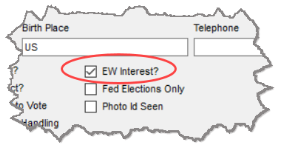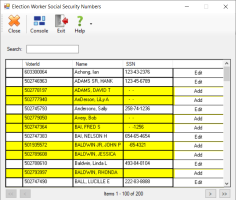Maintain Election Worker Social Security Numbers
This topic is for counties that use Election Worker Portal (EWP) to manage election workers. The utility described below works together with EWP to record Social Security Numbers for your county's election workers.
If your county does not use EWP, election worker Social Security Numbers are maintained in Worker Maintenance on the Election Worker tab.
Election Utilities in Voter Focus includes a feature to maintain and store Social Security Numbers for your election workers. This feature along with the Voter Focus Produce Election Worker Pay Report Election Utility are used in conjunction with data that is pulled from Election Worker Portal to produce a complete and final payroll report to submit for your county workers.
To review, add, or edit election worker Social Security Numbers:
- Go to Elections > Election Utilities > Election Worker Social Security Numbers. The Election Worker Social Security Numbers dialog displays the list of:
- Registered voters who are flagged as interested in election work in Voter Maintenance.
Voter Maintenance > Maint tab
- Residents outside your county or persons not registered to vote in the county who were added in EWP as an election worker (workers whose voter ID begins with EW).
For each worker, the dialog displays the voter registration ID or election worker (EW) ID, full name, and SSN.
The names of workers, both registered voters and voters outside your county, that have changed in EWP are also updated in the utility.
The SSN that is needed by Election Worker Portal is for payroll purposes, so it must be the full number. All rows with a missing or partial number that must be completed are highlighted yellow.
- Registered voters who are flagged as interested in election work in Voter Maintenance.
- Do any of the following:
- Search—Search for a specific election worker. Only the names that contain the characters you enter are shown in the grid. The grid contents automatically updates as you type. Keep in mind, the results are only for voters who are interested in election work.
- Add—Click to add or complete a worker's 9-digit SSN.
- Edit—Click to change a worker's 9-digit SSN.
- SSN values are securely kept in the Voter Focus database and are not accessible from Election Worker Portal.
- Additions or changes you make to numbers on this dialog do not update voter records in Voter Maintenance.